|
|
|
|
|
|
|
|
Download
|
|
|
|
|
|
Prerequisites
|
|
|
|
|
|
SDK Installation Guide
|
|
|
- Once you have installed the prerequisites, set following environment variables in SYSTEM. Modify values, if it is different in your machine.
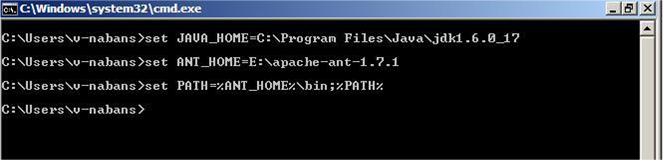
- Download the AppFabric SDK for Java Developers jar.
Alternately, you can download the AppFabric SDK for Java Developers source and create the SDK jar by running the ant build script that is present in the SDK project.
- Extract SDK project from AppFabric SDK for Java Developers source
- Open the command prompt and change current directory to the source folder of the SDK project
- Run ant command
This will create jdotnetservices-1.0.jar file in dist/lib folder which we will use in the demo application.
- You can initiate your experience regarding SDK by trying out the sample application (Sales Dashboard) bundled in the downloaded zip file. More information about Sales Dashboard application can be found here.
|
|
|
|
|
|
|
|